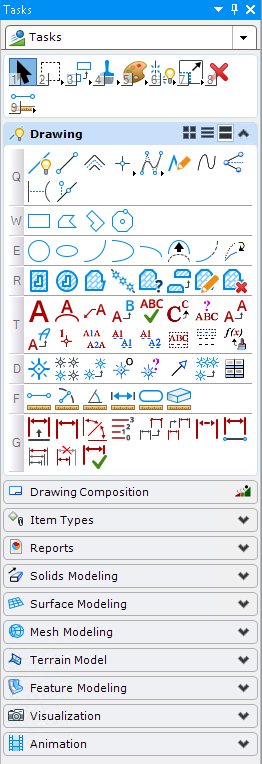(Technology Preview) V8i Task Theme in OpenBuildings Station Designer CONNECT Edition
The V8i Task Theme is now provided in
OpenBuildings Station Designer
CONNECT Edition to provide a familiar user
interface for users who have recently migrated from
OpenBuildings Station Designer V8i. As a new user it may take
you some time to get acquainted with the new Ribbon Interface in
OpenBuildings Station Designer
CONNECT Edition. While you explore the benefits
of using the ribbon, you can use the familiar V8i Task Theme to access your
frequently used tools and finish-up your project. You can now easily turn on
the V8i Task Theme by selecting
V8i Task Theme in the Select Task picker in the
Quick Access toolbar. The provision of the V8i Task Theme will ensure a smooth
transition to
OpenBuildings Station Designer
CONNECT Edition from V8i.